In this article, I will elucidate the Scrum process within Agile project management. I’ll delve into the roles integral to Scrum methodology. This article will provide a comprehensive overview of the Scrum process within agile development. I will explain the core components of Scrum, exploring the end-to-end Scrum process in detail. By the end of this article, you’ll gain a clear understanding of how Scrum works and its impact on achieving successful agile outcomes.
What is scrum?
Scrum is an Agile framework for managing complex projects, mainly software development. Scrum's iterative process is built around Sprints, timeboxed intervals typically consist of 1-4 weeks that allow teams to deliver working software increments in a short time.
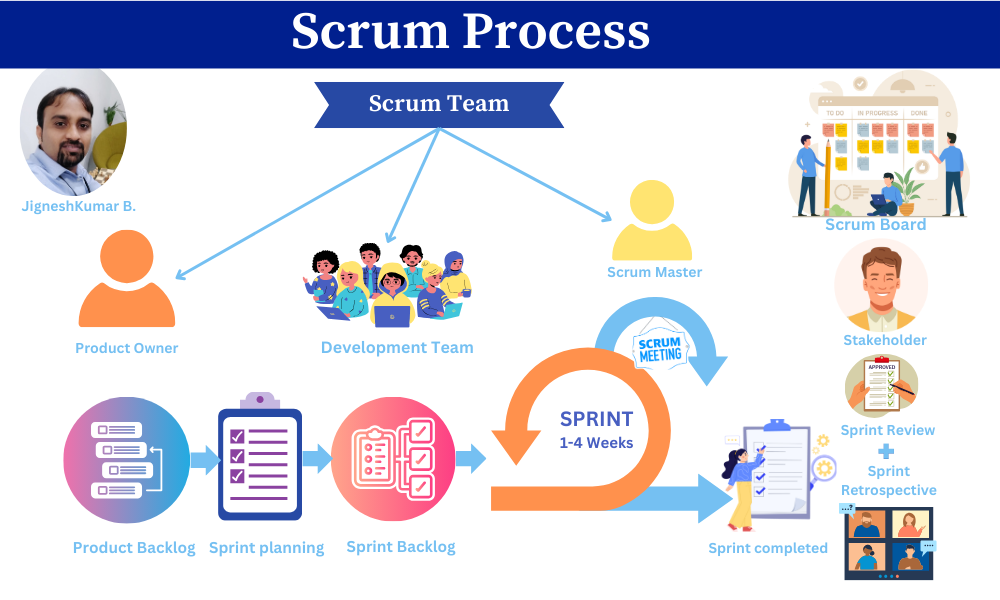
Scrum process in agile product development
- Roles Involved: Product Owner, Scrum Master, and Development Team within the Scrum Framework.
- Terminology used: defining key Scrum terms such as sprint, backlog, velocity, burndown chart, etc.
- Events: Sprint Planning, Daily Scrums, Sprint Review, and Sprint Retrospective.
- Artifacts: analyzing the essential artifacts used in Scrum, such as the product backlog, sprint backlog, and increment.
What is a scrum team?
A Scrum team is a small team that has mainly three roles product owner, scrum master, and development team, which is a cross-functional group of individuals who work together to deliver product increments. The Scrum Team is self-organizing and cross-functional that works collaboratively to achieve the Sprint Goal and deliver valuable increments of the product.
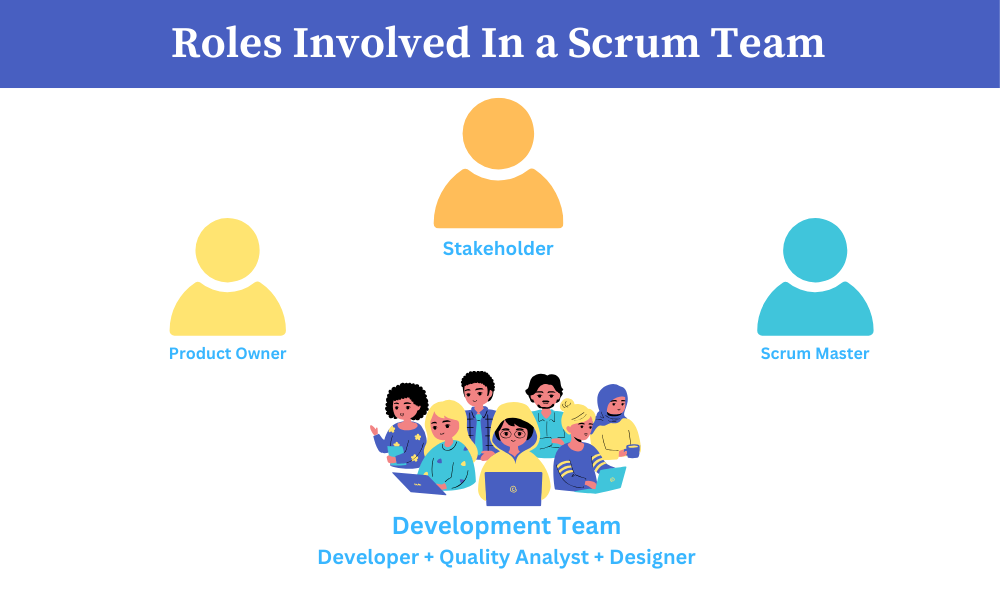
What are the main roles in the Scrum team?
The main roles in a scrum team are,
- Product Owner: He/She is responsible for prioritizing the product backlog and maximizing the product’s value, Setting the Sprint Goal, Providing Clarifications and Acceptance Criteria, and Participating in Sprint Events. The Product Owner ensures that the scrum team delivers a high-quality product that meets customer expectations and achieves business goals.
- Scrum Master: The Scrum Master is important in facilitating the Scrum process and ensuring the team adheres to its principles and practices. Facilitates the scrum process, removes impediments, promotes self-organization in the team, ensuring transparency, protecting the team, and continuous improvement in agile development
- Development Team: The development team plays a vital role in Scrum, working together to deliver valuable product increments that meet customer expectations and contribute to the overall success of the project.Cross-functional and self-organized professionals who will work collaboratively to deliver valuable product increments at the end of each Sprint.
What are the scrum events in the scrum process?
A scrum set of events which is also known as scrum ceremonies, to facilitate communication, collaboration, and transparency within the Scrum Team and with stakeholders. There are mainly four main events Sprint Planning, Daily Stand-up (Daily Scrum), Sprint Review, Sprint Retrospective
1. Sprint Planning
- Sprint planning is the first event of the scrum sprint. All team members collectively define the sprint scope, It’s a collaborative effort where the team decides what they’ll achieve in the upcoming sprint and how many user stories can be taken based on estimation done and according to team capacity. In this event team picks a subset of Product Backlog items that can be completed within the sprint timeline.
- The team assesses their capacity for the sprint, considering factors like team size, available resources, technical challenges, and potential dependencies.
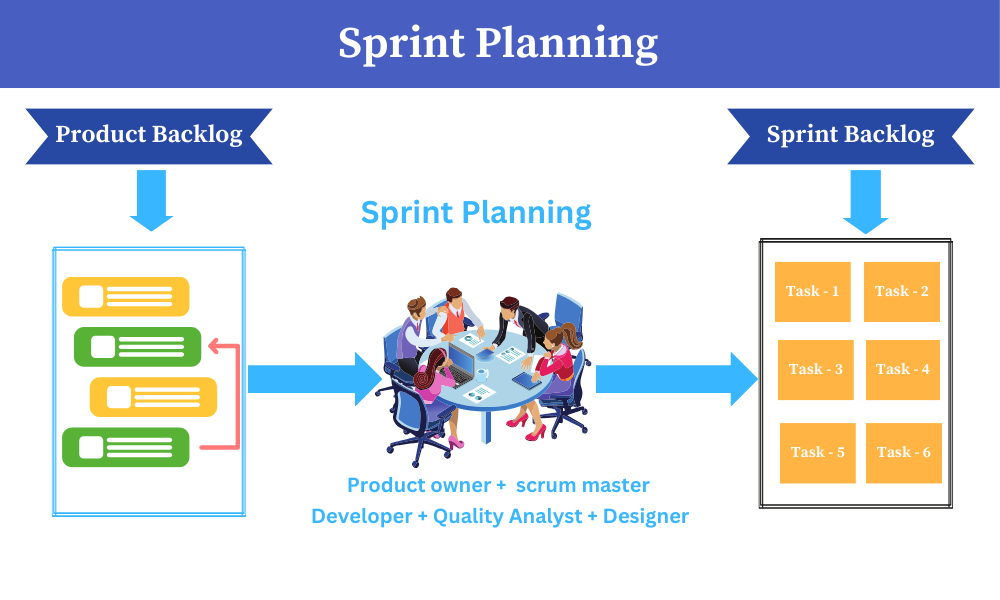
Daily Stand-up (Daily Scrum)
- Daily stand-up is one of the crucial events for any successful scrum team. This event keeps scrum teams on track. It’s a short, time-framed meeting (typically 15 minutes) where the development team updates on progress and identifies any roadblocks.
- Daily Scrum Format: Each member answers three questions
- What did I do yesterday?
- What will I do today?
- Are there any impediments preventing me from progressing further?
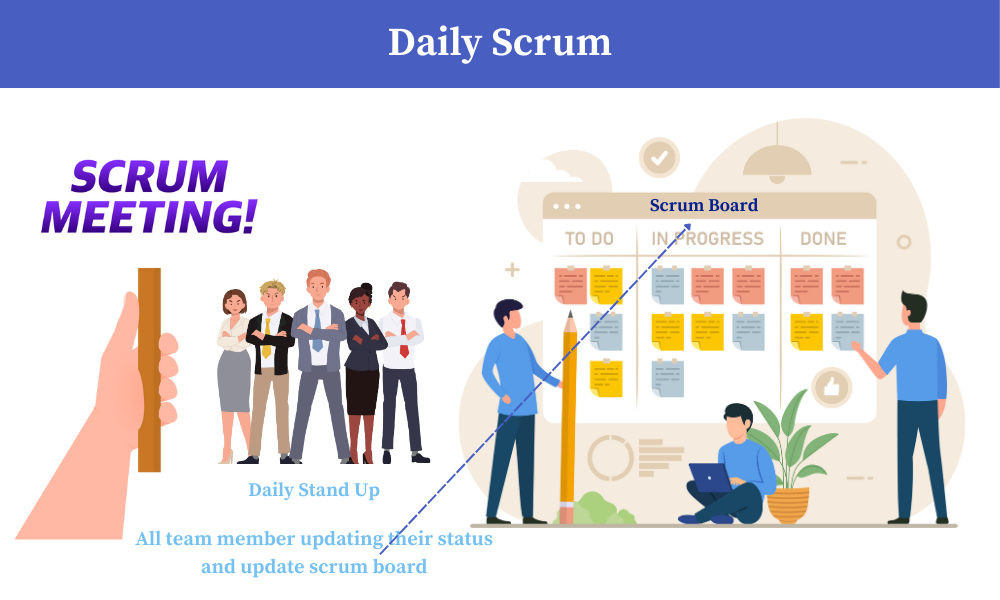
Sprint Review
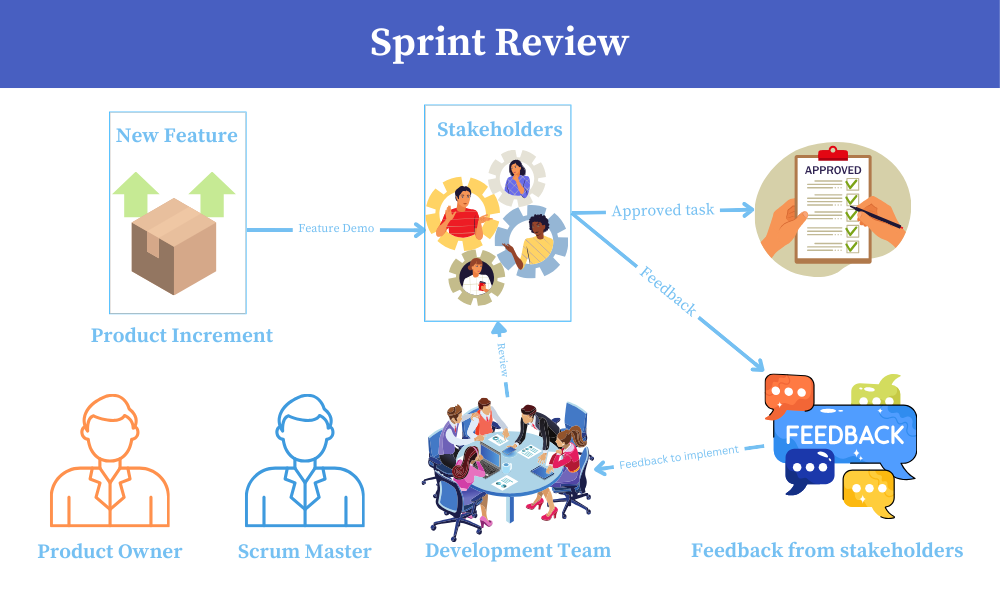
Sprint Retrospective
A Sprint retrospective is the last event of each scrum sprint, It’s a time for the team to look back at the sprint just finished, identify what worked well, and what could be improved, and make action items for future sprints.
The Sprint Retrospective is an open and honest discussion, encouraging all team members to contribute their perspectives and give their valuable opinions on the just completed sprint.
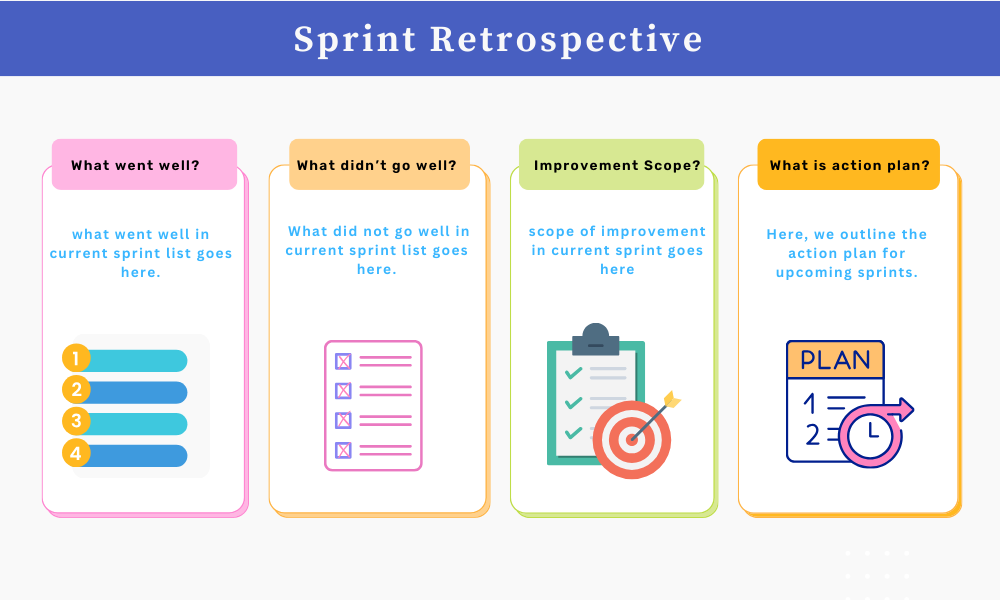
What are the artifacts of scrum?
Product Backlog
- The product backlog is a core element of the scrum framework. It contains the list of prioritized items that need to be done to improve the product. It includes features, bug fixes, and technical debt that the team needs to deliver to reach the desired product outcome.
- Core Components of the Product Backlog.
- Epics: Large size of work that can be broken down into smaller, manageable pieces.
- User Stories: A user story is a fundamental unit of work in the product backlog within the Scrum framework. It represents a single piece of functionality or feature from the perspective of the end user.
- Features: Larger pieces of functionality that provide significant value for the end user.
- Bugs: Issues that need to be fixed to improve the product’s functionality or performance(the product’s quality).
- Tasks: Specific pieces of work derived from user stories.
- Technical Debt: Refactoring and improvements needed in the codebase to improve code quality.
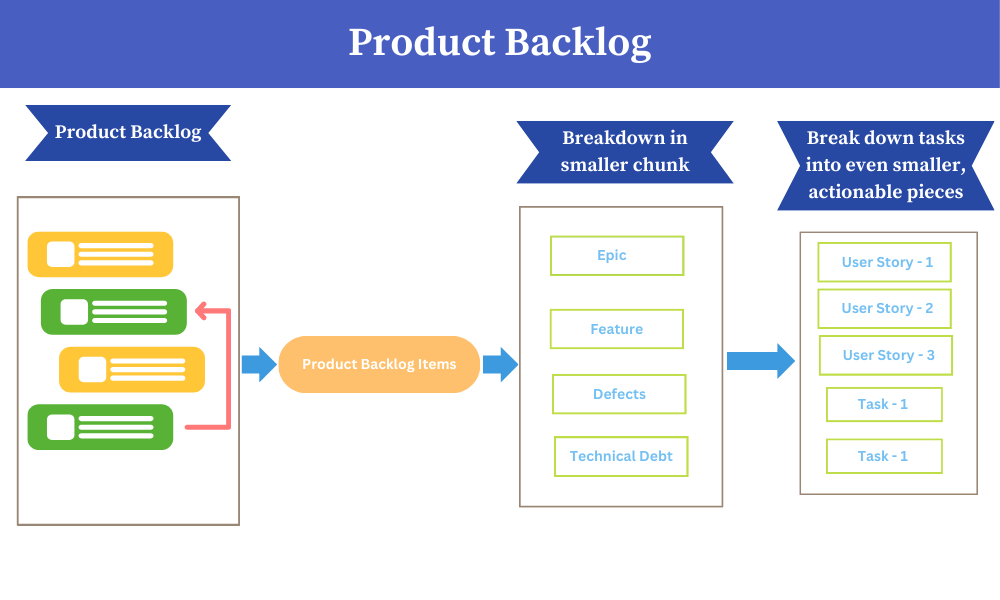
Sprint Backlog
The sprint backlog is a key artifact in the Scrum framework. The Sprint Backlog in Scrum is a list of tasks or user stories selected from the Product Backlog for completion during a sprint. It is a subset of the product backlog and it is created during the sprint planning meeting.
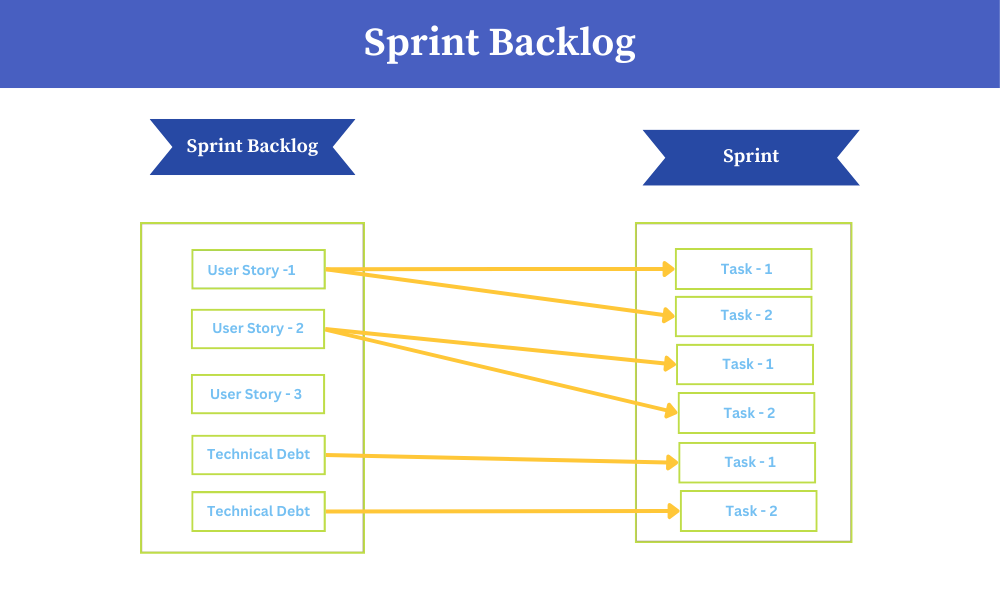
Increment
At the conclusion of each sprint iteration, the Increment should represent a usable outcome derived from the current sprint and align with the predefined Definition of Done criteria. Below, I’ve included a snippet to illustrate the visualization of the increment within the Scrum process.
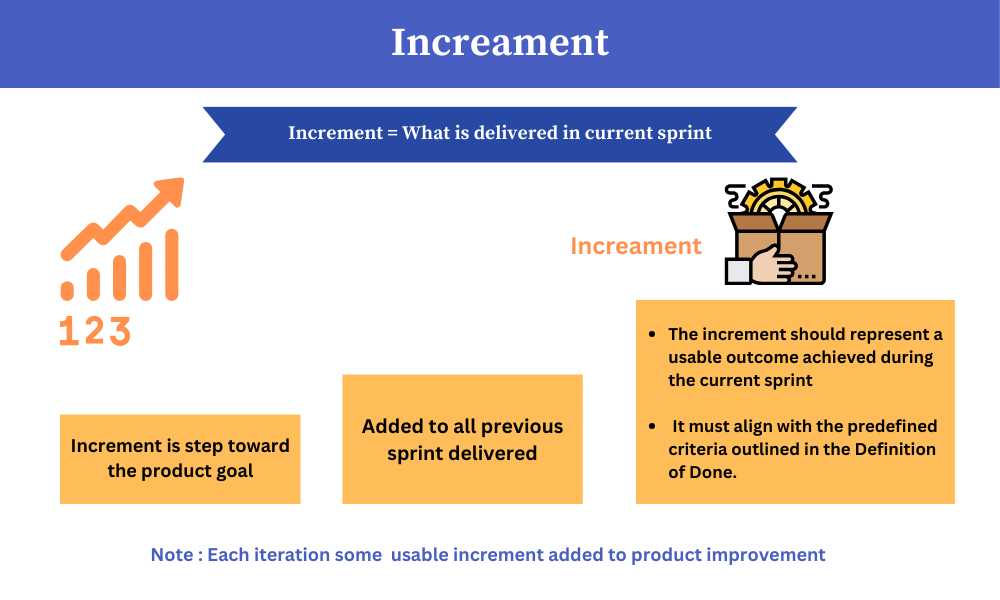
Core terminology used in Scrum.
- Sprint: A sprint cycle typically lasts 1 to 4 weeks and involves a series of scheduled meetings and events. It begins with sprint planning, includes daily stand-ups and review meetings, and concludes with a retrospective.
- Product Backlog: The product backlog includes features, functionalities, technical debt, improvements, bug fixes, user stories, non-functional requirements, and research and development tasks required for product improvement.
- Sprint Backlog: Selected items that the team needs to complete development during a specific sprint. It includes user stories prioritized by the product owner to deliver in the current sprint.
- Sprint Planning: A meeting where the team selects and plans the work for the upcoming sprint. User stories are chosen from the product backlog based on priority, and the team then breaks these stories down into smaller, actionable tasks for the current sprint.
- Daily Scrum: A daily scrum is a short meeting (typically 15 minutes) where the team syncs on the progress of the team. During the daily scrum meeting, each team member provides updates on three key points: what they accomplished yesterday, what they plan to do today, and if they’re facing any impediments in their progress.
- Sprint Review: A meeting where the team showcases the completed increment to the stakeholder or product owner and gathers feedback from them.
- Sprint Retrospective: This meeting is the last event of each scrum sprint. It’s a time for the team to look back at the sprint just finished, identify what worked well, what did not go well, and what could be improved, and make action items for future sprints.
- Burndown Chart: A visual representation of the remaining work in the sprint backlog over time. The chart shows whether the team is on track to complete all planned work by the end of the sprint. It helps to identify what needs to be done and how much time is left in the current sprint to complete planned work.
- Velocity: Velocity is calculated by summing up the story points of all the user stories completed in a sprint. It is a measure of the team’s productivity, indicating how much work they can accomplish in a sprint.
- Scrum board: A scrum board that helps scrum teams manage their work. Usually, sticky notes are used to show the current status of a task by moving from one status to another, like “To do”, “In progress”, and “done”.
Summary
In this article, I have explained how the Scrum process functions within agile project management. I covered the Scrum process in detail, including the roles involved, the key artifacts, and the events that occur during a Scrum sprint. Additionally, I provided examples and visual representations to help readers better understand the Scrum framework in agile development.
I hope you find this helpful! Happy reading !!!